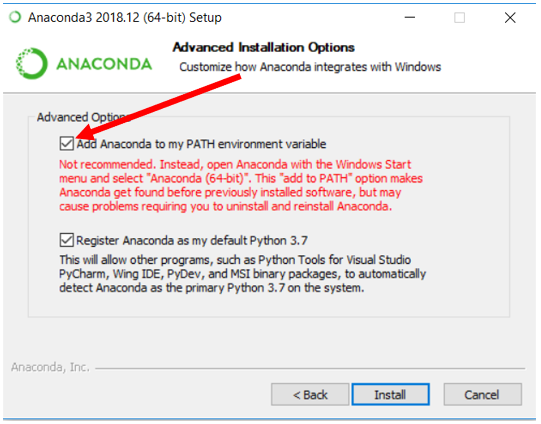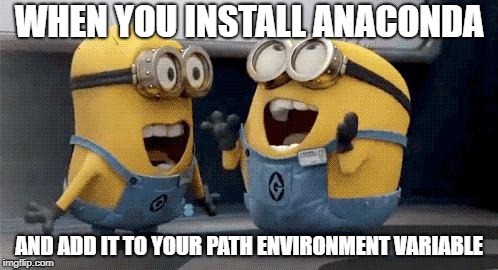
What is Anaconda?
A open-source distribution of Python that simplifies package management. It comes with applications such as Jupyter Notebook, the Conda environment manager, and Pip for package installation and management.
Anaconda also comes with hundreds of Python packages such as matplotlib, NumPy, and scikit-learn.
It eliminates the need to install common applications separately and will make installing Python on your computer much easier.
Download & Installation
Download Anaconda. I downloaded the Python 3.7 version for 64-Bit Graphical Installer. If you're using Windows, type this in the command prompt to see your version of Windows:
cmd> wmic os get osarchitecture
While installing, check the box that will "Add Anaconda to my PATH environment variable". The message says this is not recommended but we check it anyway. It will save us the step of setting our PATH manually. If you have a previous version of Python installed, checking this will supersede your previous installation.
The installation process might take some time. It took about 30 minutes on my machine.
Check your installation
Open a new command prompt and type the following:
cmd> where python
The output should point to where the python.exe file where Anaconda was installed.
cmd> python
This will open up the Python interactive shell.
Happy developing!